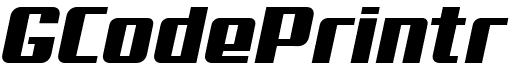Five different ways to upload your gcode files to #GCodePrintr App.
In order to print a gcode file you need to transfer it to the GCodePrintr App first. GCodePrintr allows multiple ways to transfer the GCode file: 1) Network Receiver The “NetworkReceiver” allows GCodePrintr to receive Gcode files over Wifi (assuming your tablet/phone has wifi connectivity). Once enabled in the printer connection preferences (“Activate networkreceiver at…
Read more