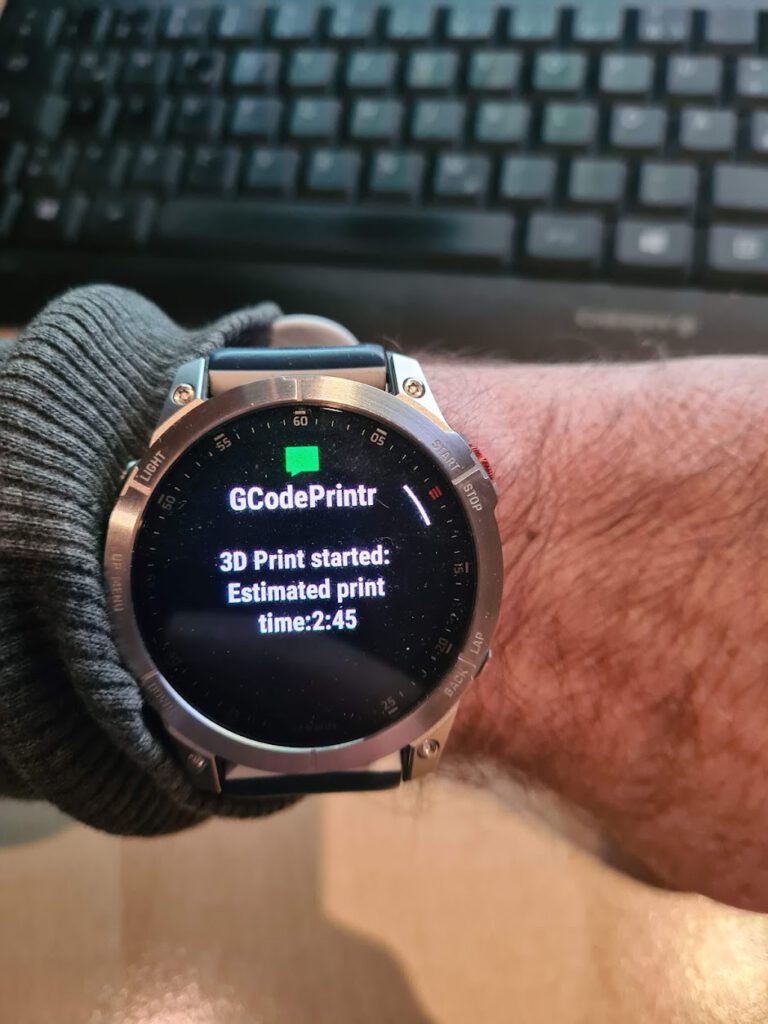GCodePrintr – Get 3D print notifications on another phone (Pushover)
Get notified on your phone, PC or smartwatch when your 3D print is finished or if you run out of filament, and more.
The beta version of the GCodePrintr App supports “Pushover” messages to another device.

The latest GCodePrintr Beta version (3.56) support the following notification events:
- 3D print started with estimated print time
- 3D print 50% completed, with remaining print time
- 3D print 100% completed
- Filament runout (if 3d printer has runout sensor)
- Low battery (5%, 10%) warnings
- Unexpected errors (e.g. 3d printer crash detection)
- Printer power loss (if 3d printer supports power loss detection)
- Communication errors between GcodePrintr App and 3D printer
- Ambient Temperature too high (if 3d printer supports ambient temp sensors)
- Custom notifications (using M118 cmd in gcode file)
Those notifications will be shown by in the pushover app on any supported device (see http://pushover.net)
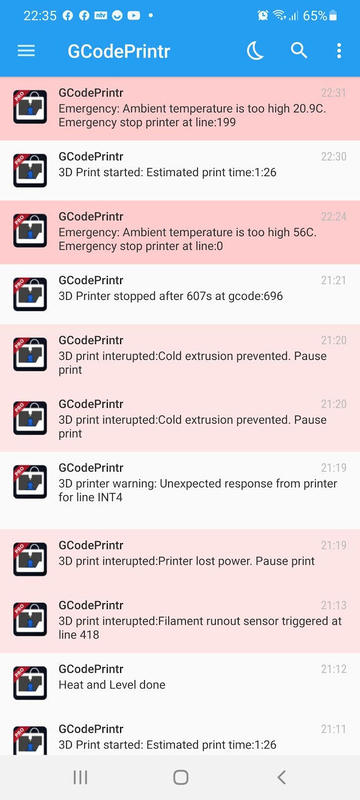
How to configure Pushover support in GCodePrintr
- Install the Pushover App on the device which should receive the notifications and register/create a user account
- Alternatively go to https://pushover.net Follow the steps described on the web page to create a Pushover account.
- Login to Pushover web page https://pushover.net and note down your “User key”
- On the Pushover web page choose the action: Create an Application/API Token and fill in the fields (see example below). The GCodePrintr icon can be downloaded here: Icon
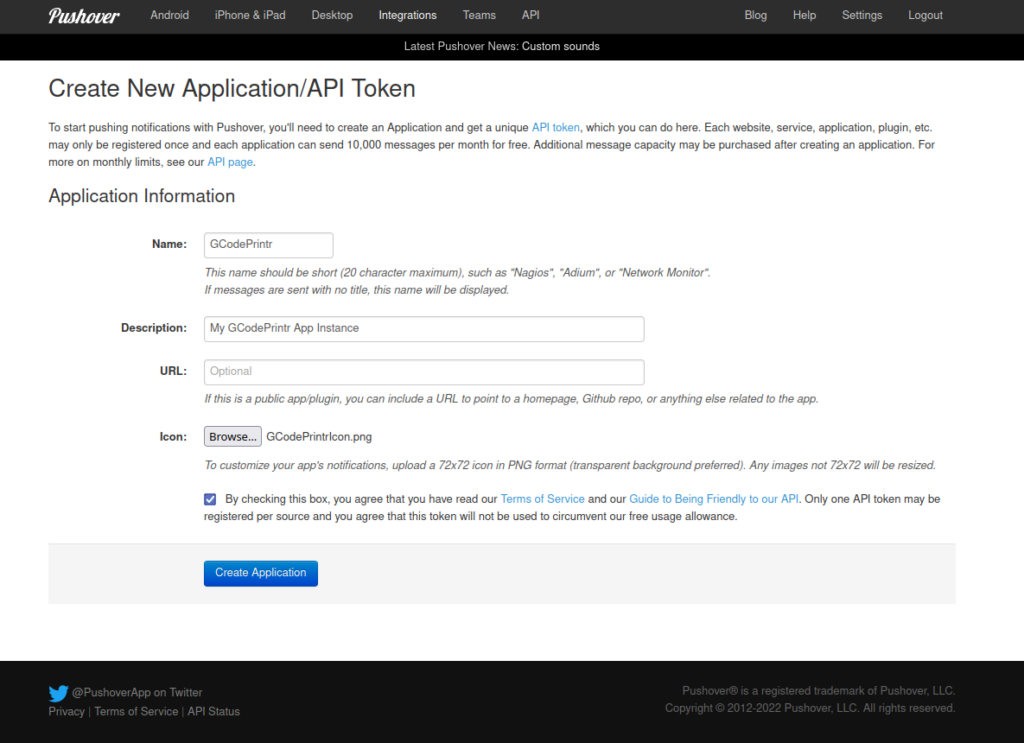
- Note down your “Application key”
- Open the GCodePrintr App Settings -> Notifications
- Check the “Pushover Integration” checkbox
- Enter the Application API key (as noted down before)
- Enter the User API key (as noted down before)
Done ! At the next 3D print you will get Pushover notifications on your device